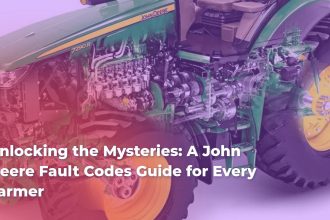In 2024, the email marketing landscape continues to evolve, adapting to the needs of businesses large and small. Gone are the days when email marketing was just about sending out newsletters. Today, it's a sophisticated and multifaceted tool that can drive business growth, engage customers, and personalize communication on a scale never seen before. Choosing the right email marketing platform can mean the difference between a successful campaign and a missed opportunity. So, how do you select the one that best fits your needs? Here, we've compiled a comprehensive guide to the top email marketing services for 2024, showcasing their standout features, pricing, and unique benefits. By understanding what each platform brings to the table, you can make an informed decision to power your email marketing strategy effectively.

What to look for in email marketing tools
When selecting an email marketing tool, imagine it as finding the perfect Swiss army knife it should have a multitude of tools and features that can cater to various needs while remaining user-friendly. Here's what you should look for:
- Ease of Use: Opt for platforms with intuitive interfaces like drag-and-drop email builders and pre-designed templates that make the creation process a breeze, even for beginners. Your experience should be as smooth as slicing through butter.
- Automation Features: Automation is your trusty sidekick. Look for robust automation capabilities such as triggered emails, autoresponders, and personalized follow-ups based on user actions.
- Analytics and Reporting: Comprehensive analytics are like a map guiding your campaign. Good tools should offer insights into open rates, click-through rates, conversions, and more, helping you refine your strategy over time.
- Segmentation and Personalization: The ability to segment your audience and deliver personalized content cannot be overstated. This feature will help tailor your messaging to different demographics or behavior patterns, boosting engagement.
- Integration Capabilities: Ensure the platform can seamlessly integrate with your existing tools, such as CRM systems, eCommerce platforms, and social media networks, facilitating a cohesive marketing strategy.
- Customer Support: Reliable customer support is essential. Whether through live chat, email, or comprehensive knowledge bases, help should be readily available when needed.
- Affordability: Finally, consider the cost. Many services offer free trials or basic plans, but ensure the pricing structure aligns with your business's budget.

Choosing an email marketing tool is like picking a travel companion; you need one that's reliable, versatile, and can adapt to your journey.
Best emailing services: quick breakdown
Navigating the sea of email marketing services can feel overwhelming, but diving headfirst into the details of each can be enlightening. Here's a snapshot of the top performers:
- Mailchimp
- Best for: Versatile and popular with a range of features.
- Pricing: Free plan available; premium plans start at $13/month.
- Key Features: Automation, analytics, integrations, and a large template library.

Mailchimp
- HubSpot
- Best for: Businesses needing a comprehensive inbound marketing solution.
- Pricing: Free plan; paid plans start at $50/month.
- Key Features: CRM integration, advanced segmentation, and powerful automation.
- MailerLite
- Best for: Smaller businesses looking for affordability.
- Pricing: Free plan for up to 1,000 subscribers; paid plans start at $10/month.
- Key Features: Simple interface, email automation, and landing page creation.
- Constant Contact
- Best for: Small business users needing basic email marketing.
- Pricing: Plans start at $12/month.
- Key Features: Email templates, marketing calendars, and excellent customer support.
- AWeber
- Best for: Beginners starting in email marketing.
- Pricing: Free plan supports up to 500 contacts; premium plans start at $14.99/month.
- Key Features: Autoresponders, list management, and integration options.
- ConvertKit
- Best for: Content creators and bloggers.
- Pricing: Free plan available; paid plans start at $29/month.
- Key Features: Landing page creation, easy monetization tools, and lightweight automation.
Get More Productive With AI Tools
These concise snapshots give a ready reference to compare and contrast to find your ideal email marketing partner, much like reading cliff notes before an exam.
15 best email marketing platforms in 2024
The rise of digital marketing has led to a proliferation of email marketing platforms, each vying for attention with unique features and capabilities. Here, we dive deeper into the 15 best platforms you should consider in 2024 for driving your business's email marketing efforts.
1. Sender – best email marketing campaign service
Sender stands out as a comprehensive email marketing solution that excels in delivering high return on investment through its robust features and affordable pricing. It's a top choice for businesses looking to maximize deliverability and engagement without breaking the bank.
Sender’s top features
Sender's features are akin to a masterfully crafted toolkit, designed to address every need you may have:
- High Inbox Deliverability: Advanced algorithms ensure that your emails land in your subscribers' primary inbox, increasing the chance of engagement.
- Intuitive Automation Builder: This makes setting up email and SMS automation workflows straightforward, ensuring timely and relevant communication.
- Segmentation Options: Segment your audience based on multiple factors like engagement, purchase history, and behavior, allowing you to tailor your messages effectively.
- Customizable Forms and Templates: Create visually appealing emails and forms without needing coding skills, thanks to drag-and-drop functionality.
Sender pros & cons
Pros:
- Affordable Pricing: Competitive pricing tiers make it accessible for businesses of all sizes.
- Ease of Use: User-friendly interface reduces the learning curve.
- Advanced Analytics: Comprehensive reports provide insights into your campaign performance.
Cons:
- Limited Integrations: May lack some integrations with less common platforms.
- Design Constraints: While templates are customizable, some advanced users may find them limiting.
Sender pricing
Sender's pricing structure reflects its commitment to affordability:
- Free Plan: Up to 2,500 contacts and 15,000 emails monthly.
- Basic Plan: Starts at $15.83 per month for up to 60,000 emails.
- Enterprise Plan: Custom pricing for larger needs, with enhanced support and features.
Sender’s dedication to providing robust features at an accessible price makes it an appealing choice for many businesses looking to enhance their email marketing capabilities.
2. Brevo – best email marketing platform for ecommerce
Formerly known as Sendinblue, Brevo has rebranded to accurately reflect its expansive suite of marketing tools perfect for eCommerce businesses. Its multichannel approach enables comprehensive customer engagement strategies.
Brevo’s top features
Brevo is the swiss army knife for eCommerce businesses:
- Automated Workflows: Set up sequences to automate responses to customer actions like cart abandonment, welcome journeys, and more.
- Segmentation Tools: Advanced segmentation ensures your emails are highly targeted and relevant to your audience.
- Custom Workflows: Create intricate workflows tailored to your customer’s journey, enhancing personalization.
- Multi-Channel Campaigns: Execute campaigns across email, SMS, WhatsApp, and even Facebook ads from a single platform.
Brevo pros & cons
Pros:
- Wide Range of Channels: Engage customers across multiple platforms efficiently.
- Advanced Segmentation: Extremely detailed audience segmentation.
- User-Friendly Interface: The platform is intuitive even for newcomers.
Cons:
- Learning Curve: The extensive features might be overwhelming initially.
- Support Limitations: Reported delays in customer support responses for free or lower-tier plans.
Brevo pricing
Brevo offers flexible pricing plans tailored to different business sizes:
- Free Plan: 300 emails per day.
- Starter Plan: From $9 per month for 5,000 emails.
- Enterprise Plan: Custom pricing for advanced needs with dedicated support and features.
Brevo’s versatile capabilities make it an indispensable tool for eCommerce businesses looking to engage their audience through multiple channels.
3. HubSpot – email marketing service for large businesses
HubSpot is a giant in the marketing world, particularly known for its robust CRM and sophisticated marketing automation tools. It is tailored towards large businesses that need precise control and extensive customization.
HubSpot’s top features
HubSpot’s feature set can be likened to a powerful engine driving large business strategies:
- Marketing Automation: Create complex workflows that nurture leads and retain customers through personalized communication.
- CRM Integration: Deeply integrated with HubSpot’s CRM for holistic customer data and insight, facilitating personalized marketing.
- Detailed Analytics: Track a plethora of metrics to gain insights into campaign performance and audience behavior.
- A/B Testing: Optimize emails to see what resonates best with your audience through thorough testing.
HubSpot pros & cons
Pros:
- Powerful Tools: Extensive features cater to various marketing needs.
- Integration: Excellent native integration across HubSpot’s ecosystem.
- Scalability: Easily scalable with the growth of your business.
Cons:
- Cost: Pricing can be steep, suited for larger budgets.
- Complexity: The wide range of features can be overwhelming for small teams.
HubSpot pricing
HubSpot’s tiered pricing caters to different scales:
- Free Plan: Basics for up to 2,000 emails monthly and 1,000,000 non-marketing contacts.
- Starter Plan: From $50 per month, growing with additional features.
- Enterprise Plan: From $800 per month, offering advanced features and dedicated support.
HubSpot’s comprehensive capabilities are a boon for large businesses aiming to integrate their marketing efforts seamlessly and innovate through extensive email marketing strategies.
4. Constant Contact – best platform for email blasts
Constant Contact is often hailed as one of the best platforms for executing email blasts, thanks to its user-friendly interface and robust list management capabilities.
Constant Contact’s top features
Think of Constant Contact as a well-oiled machine, deftly handling your email marketing needs:
- Template Library: Extensive, customizable templates make creating engaging emails simple.
- List Management: Easily manage and segment lists to ensure relevant communication.
- Automation Features: Schedule emails, manage bounce rates, and handle unsubscribes automatically.
- Event Marketing: Unique tools for managing event invitations, registrations, and follow-ups.
Constant Contact pros & cons
Pros:
- Ease of Use: Straightforward interface is accessible for users of all experience levels.
- Comprehensive Support: Excellent customer service and resources.
- Event Management: Unique tools particularly beneficial for businesses that host events.
Cons:
- Limited Advanced Features: Lacks some advanced functionalities offered by competitors.
- Pricing: Can become costly as your subscriber list grows.
Constant Contact pricing
Constant Contact keeps its pricing competitive:
- Core Plan: Starts at $12 per month.
- Plus Plan: More advanced features, priced higher.
- Free Trial: Available for users to explore functionalities before committing.
The platform’s emphasis on ease of use and robust list management makes it an ideal choice for businesses seeking to send impactful email blasts effectively.
5. ActiveCampaign – best email automation services
ActiveCampaign shines with its advanced email automation capabilities, enabling businesses to create sophisticated workflows that drive engagement and conversions.
ActiveCampaign’s top features
ActiveCampaign’s strengths lie in its powerful automation features that act as a maestro conducting an orchestra:
- Visual Automation Builder: Create, visualize, and manage complex automation workflows with an intuitive drag-and-drop builder.
- CRM Integration: Deep integration with CRM systems ensures seamless data flow and personalized interactions.
- Multi-Channel Capabilities: Execute email, SMS, and sophisticated marketing automation across channels.
- Detailed Segmentation: Fine-grained audience segmentation based on behavior, preferences, and interaction history.
ActiveCampaign pros & cons
Pros:
- Automation Excellence: High level of customization for automation workflows.
- Detailed Analytics: Advanced reporting tools provide deep insights.
- Integration Options: Extensive integrations with other tools and platforms.
Cons:
- Complexity: Steep learning curve for users new to marketing automation.
- Cost: Higher price point compared to some competitors.
ActiveCampaign pricing
Pricing reflects its powerful capabilities:
- Lite Plan: Starts at $15 per month.
- Plus Plan: Adds advanced features, pricing higher.
- Professional Plan: Comprehensive features for higher-tier users.
ActiveCampaign is a stellar choice for businesses focused on utilizing advanced automation to drive personalized customer engagement and streamline marketing efforts.
6. SendX – intuitive and affordable email marketing tool
SendX is renowned for being an intuitive and budget-friendly email marketing tool, making it a perfect fit for businesses seeking straightforward yet powerful email marketing solutions.
SendX’s top features
SendX operates like a well-designed toolset, providing all the necessary functionalities without clutter:
- Unlimited Emails: Offers unlimited email sends across all plans, allowing freedom in campaign execution.
- Subscriber-Based Pricing: Pay based on the number of subscribers, not emails sent, making it cost-effective.
- Visual Optimization: Optimize campaigns based on behavior, time zone, or domain for effective targeting.
- Automation Workflows: Easily set up drip sequences and engage users with rule-based automation.
- Built-In Tools: Forms and popups to grow your email lists and integrate seamlessly with your marketing efforts.
SendX pros & cons
Pros:
- Affordability: Competitive pricing models.
- User-Friendly: Intuitive interface reduces the learning curve.
- Unlimited Email Sends: Flexibility in campaign volume without additional cost.
Cons:
- Advanced Features: May lack some advanced features found in higher-end platforms.
- Limited Integrations: Fewer integration options compared to larger platforms.
SendX pricing
SendX’s pricing strategy revolves around accessibility:
- Starter Plan: From $7.49 per month for up to 1,000 subscribers.
- Business Plan: Offers more features and support at a slightly higher cost.
- Enterprise Plan: Customized solutions for larger needs.
SendX's ease of use, unlimited emails, and affordable pricing make it an attractive choice, especially for small to medium-sized businesses looking to ramp up their email marketing efforts.
How to choose the best email marketing software
Choosing email marketing software can feel like searching for the perfect pair of shoes comfort, fit, and style all matter. Here’s a handy checklist to guide you:
- Ease of Use: The platform should be intuitive, enabling you to create, send, and manage campaigns effortlessly.
- Features Offered: Ensure the software offers essential features like automation, segmentation, A/B testing, and analytics.
- Pricing Structure: Compare pricing tiers and ensure scalability to accommodate your growing list of subscribers.
- Deliverability Rates: Check the software's reputation for deliverability to ensure your emails don’t end up in spam.
- Customer Support: Reliable support is crucial for troubleshooting and optimizing your campaigns.
- Reviews and Reputation: Look for testimonials and reviews to gauge user satisfaction and performance.
Email marketing service: FAQs
Choosing an email marketing service can come with many questions. Here are some frequently asked questions to help you better understand and make an informed decision:
What is an email marketing service?
An email marketing service is software designed to help businesses create, send, and manage email campaigns. These tools typically offer features such as:
- Email Creation: Drag-and-drop editors and customizable templates for professional-looking emails.
- Subscriber Management: Tools for segmenting and managing lists, allowing targeted and relevant messaging.
- Automation: Set up workflows for sending emails based on triggered actions or behaviors.
- Analytics and Reporting: Insights on key metrics like open rates, click-through rates, and conversions.
- Integration Capabilities: Connect with other tools such as CRM systems and social media.
- Deliverability Tools: Ensuring high deliverability to avoid landing in spam folders.
- Customer Support: Assistance through live chat, email support, and knowledge bases.
What are the best email marketing services?
The best email marketing services for 2024, catering to different needs include:
- HubSpot: Best for enterprise-level solutions, integrating with comprehensive CRM tools.
- Brevo: Ideal for growing small businesses, offering advanced automation and multichannel tools.
- Mailchimp: Known for user-friendliness, ideal for beginners and small businesses.
- ActiveCampaign: Best for businesses needing advanced automation features.
- GetResponse: Strong webinar capabilities along with email marketing services.
- Campaign Monitor: Visually appealing templates and detailed analytics tools.
What’s the best email platform for a small business?
For a small business, Brevo and Mailchimp are often highlighted due to their flexible pricing and robust functionalities. GetResponse is also a top pick for its ease of use and comprehensive features.
What is the most cost-effective email marketing tool?
Several platforms offer value for money:
- Sender: Free Forever plan for up to 2,500 contacts; paid plans start at $15.83 per month.
- Mailchimp: Free plan available; paid plans get expensive with larger lists.
- Constant Contact: Starts at $12 per month.
- Moosend: $9 per month for up to 500 contacts with advanced features.
- EngageBay: Affordable with a starting price of $11.99 per month.
How to get started with email marketing?
To kickstart your email marketing:
- Define Your Goals: Know what you aim to achieve with your email campaigns.
- Build Your Email List: Collect emails through sign-up forms, lead magnets, or social media promotions.
- Choose an Email Marketing Tool: Select a platform that fits your budget and meets your needs.
- Create Engaging Content: Design visually appealing and valuable emails using templates.
- Segment Your Audience: Tailor messages based on different criteria for higher conversion.
- Test and Optimize: A/B test different elements and use analytics to refine your strategy.
- Monitor Performance: Regularly review your email metrics to adjust and improve.
Enjoying what you’re reading? Get more of it in our weekly newsletter.
Stay informed with the latest updates and expert insights by subscribing to our weekly newsletter. Each issue is packed with features, tips, and exclusive content to keep you ahead in the world of email marketing.
Premium capabilities feel enterprise, minus the price
Premium email marketing capabilities are now accessible to businesses of all sizes without breaking the bank. Platforms like SendX offer:
- Unlimited Emails: Send as many emails as you need without additional cost.
- Visual Optimization: Optimize campaigns for various parameters like time zone and behavior.
- Automation Workflows: Set up rule-based automations for seamless customer engagement.
- Built-In Tools: Use forms and popups## 7. GetResponse – versatile all-in-one marketing solution
GetResponse has grown beyond just an email marketing tool to become a fully integrated marketing solution. Known for its versatility, GetResponse is favored by businesses for its ability to handle everything from email marketing to landing pages and webinars.
GetResponse's top features
Picture GetResponse as an expansive Swiss army knife, offering a multitude of tools to support various marketing needs:
- Email Marketing: Create visually stunning emails with intuitive drag-and-drop editors and a wide array of templates.
- Landing Pages: Easily build and customize landing pages to capture leads and drive conversions.
- Webinars: Host and manage live webinars directly within the platform, ideal for engaging audiences and generating leads.
- AutoFunnel: Ready-made funnels for lead generation, sales, and webinars to automate and simplify complex marketing processes.
GetResponse pros & cons
Pros:
- Versatility: Combines multiple tools in one platform, reducing the need for multiple subscriptions.
- Automation: Extensive automation options streamline your marketing efforts.
- Webinar Features: Unique webinar capabilities integrated into the platform.
Cons:
- Learning Curve: The wide range of features might be overwhelming for beginners.
- Pricing: Costs can escalate as you add more advanced features or increase your contact list.
GetResponse pricing
GetResponse’s pricing reflects its comprehensive feature set:
- Free Plan: Allows up to 500 contacts and limited features.
- Basic Plan: Starts at $19 per month, offering essential tools.
- Plus Plan: At $59 per month, unlocking more advanced features.
- Professional and Max Plans: Tailored for larger businesses with expanding needs.
GetResponse is ideal for businesses seeking an all-in-one solution that seamlessly integrates email marketing with other digital marketing tools.
8. Mailchimp – popular and user-friendly email marketing tool
Mailchimp remains one of the most popular email marketing platforms, revered for its ease of use and flexible capabilities. It’s particularly suitable for small to medium-sized businesses looking to establish a robust email marketing presence.
Mailchimp's top features
Mailchimp operates like a versatile toolkit, offering a plethora of features designed to cater to varying levels of marketing proficiency:
- Drag-and-Drop Editor: Simplifies email creation with an intuitive design interface.
- Pre-Designed Templates: A vast library of templates allows for easy customization to fit your brand.
- Audience Segmentation: Segment your audience based on various criteria, ensuring tailored messaging.
- Marketing Automation: Set up basic automated workflows like welcome emails, abandoned cart follow-ups, and more.
- Analytics and Reporting: Insightful reports help track performance and measure the success of your campaigns.
Mailchimp pros & cons
Pros:
- Ease of Use: User-friendly interface suitable for beginners.
- Comprehensive Free Plan: Offers significant functionality without cost.
- Integration Options: Integrates with a wide range of third-party tools.
Cons:
- Pricing Structure: Can become expensive as your contact list grows.
- Limited Advanced Features: More advanced marketing automation features are only available on higher-tier plans.
Mailchimp pricing
Mailchimp’s pricing varies to cater to different business needs:
- Free Plan: For up to 500 contacts with basic features.
- Essentials Plan: Starts at $13 per month.
- Standard Plan: At $20 per month with advanced automation features.
- Premium Plan: $350 per month for large-scale needs and comprehensive features.
Mailchimp’s balance of ease of use, flexible plans, and extensive integration options makes it a go-to for many businesses embarking on their email marketing journey.
9. AWeber – trusted email marketing for small businesses and bloggers
AWeber has been a longstanding favorite in the email marketing domain, particularly among small businesses and bloggers. Its simplicity and robust feature set make it an excellent option for those new to email marketing.
AWeber's top features
AWeber takes a straightforward approach, providing essential tools to help businesses communicate effectively with their audience:
- Drag-and-Drop Email Builder: Easy-to-use interface for crafting emails with ease.
- Extensive Template Library: Over 700 templates to choose from, suiting various business needs.
- Autoresponders: Automate your email communication with follow-ups and drip campaigns.
- Subscriber Management: Efficiently manage and segment your email lists.
- Analytics and Reporting: Monitor your campaigns’ performance with detailed reports and insights.
AWeber pros & cons
Pros:
- Ease of Use: Intuitive platform, perfect for beginners.
- Solid Customer Support: Renowned for reliable support through various channels.
- Affordable: Competitive pricing, particularly for small businesses with growing lists.
Cons:
- Advanced Features: Lacks some of the advanced features found in newer platforms.
- Design Customization: Limited customization options compared to competitors.
AWeber pricing
AWeber’s pricing structure is designed to be accessible:
- Free Plan: For up to 500 contacts.
- Pro Plan: Starts at $14.99 per month, scaling with additional features and higher subscriber count.
AWeber’s reliable service and focus on simplicity make it an ideal starting point for small businesses and bloggers venturing into email marketing.
10. Klaviyo – tailored for ecommerce
Klaviyo focuses on the eCommerce sector, providing tailored features to help online businesses grow by leveraging data-driven email marketing strategies.
Klaviyo's top features
Klaviyo acts like a precision instrument, finely tuned to the needs of e-commerce businesses:
- Data-Driven Campaigns: Uses customer data to drive highly personalized email campaigns.
- Advanced Segmentation: Segment customers based on purchase history, browsing behavior, and more.
- Automation: Automate key eCommerce workflows like cart abandonment, product recommendations, and post-purchase follow-ups.
- Analytics and Reporting: Detailed analytics to assess campaign performance and customer behavior.
- Integration with E-commerce Platforms: Seamless integration with platforms like Shopify, BigCommerce, and Magento.
Klaviyo pros & cons
Pros:
- eCommerce Focus: Built specifically for eCommerce, offering relevant and powerful tools.
- Advanced Customization: Personalization options based on deep customer insights.
- Integrations: Strong integration with major eCommerce platforms.
Cons:
- Pricing: Can be expensive as your contact list and requirements grow.
- Learning Curve: The depth of features may be daunting for beginners.
Klaviyo pricing
Klaviyo’s pricing is reflective of its premium capabilities:
- Free Plan: Includes up to 250 contacts and 500 emails.
- Base Plan: Starts at $20 per month for up to 500 contacts, scaling with additional features and subscriber count.
Klaviyo’s specialization in eCommerce makes it an invaluable tool for online businesses seeking to leverage customer data for tailored email marketing strategies.
11. MailerLite – simplicity and affordability
MailerLite is known for its simplicity and affordability, making it an ideal choice for small businesses and startups. It balances a straightforward interface with a robust feature set that caters to essential email marketing needs.
MailerLite's top features
MailerLite is akin to a marvelous multitool, providing essential functionalities without overwhelming users:
- Drag-and-Drop Editor: Simple yet powerful editor for creating emails.
- Newsletter Templates: A variety of customizable templates to fit your brand.
- Landing Pages: Create and publish landing pages quickly with easy-to-use tools.
- Automation: Set up automated email sequences to engage with subscribers efficiently.
- Analytics: Track and analyze campaign performance with detailed reports.
MailerLite pros & cons
Pros:
- User-Friendly: Very easy to use, with a minimal learning curve.
- Cost-Effective: Affordable plans that deliver strong value.
- Comprehensive Free Plan: Offers a generous free plan for small lists.
Cons:
- Limited Advanced Features: May not be suitable for businesses needing highly advanced tools.
- Template Customization: Fewer customization options compared to some competitors.
MailerLite pricing
MailerLite keeps its pricing straightforward:
- Free Plan: For up to 1,000 subscribers and 12,000 emails per month.
- Growing Business Plan: Starts at $10 per month, with more features for larger lists.
MailerLite’s balance of simplicity and robust features makes it an excellent choice for small businesses looking to establish or enhance their email marketing efforts.
12. Campaign Monitor – visually stunning campaigns
Campaign Monitor stands out for its advanced design capabilities, offering businesses the tools to create visually stunning email campaigns that capture audience attention.
Campaign Monitor's top features
Campaign Monitor functions like a high-end design studio, enabling the creation of beautiful, engaging emails:
- Drag-and-Drop Builder: Intuitive builder for creating eye-catching emails.
- Custom Templates: Access to a variety of beautifully designed templates.
- Segmentation and Personalization: Tailor your emails to different audience segments with ease.
- A/B Testing: Optimize your emails to enhance performance and engagement.
- Analytics and Reporting: Detailed analytics to track campaign success and customer interactions.
Campaign Monitor pros & cons
Pros:
- Design Quality: Exceptional design tools and templates.
- Ease of Use: Simple interface, ideal for users focused on design.
- Comprehensive Features: Solid set of features, including personalization and segmentation.
Cons:
- Price Point: Higher cost compared to some other platforms.
- Customer Support: Support options might be limited on lower-tier plans.
Campaign Monitor pricing
Campaign Monitor’s pricing is reflective of its design capabilities:
- Basic Plan: Starts at $9 per month.
- Unlimited Plan: From $29 per month, offering unlimited emails.
- Premier Plan: $149 per month with advanced features and premium support.
Campaign Monitor’s focus on design and ease of use makes it a strong contender for businesses looking to create visually appealing email campaigns.
13. Omnisend – powerful multichannel marketing for eCommerce
Omnisend is designed specifically for eCommerce businesses, providing powerful multichannel marketing capabilities that go beyond email to include SMS and push notifications.
Omnisend's top features
Omnisend acts like a dynamic marketing toolkit, unifying multiple channels for comprehensive engagement:
- Email Marketing: Craft beautiful, engaging emails with a drag-and-drop editor.
- SMS and Push Notifications: Reach your audience beyond email, directly on their phones and browsers.
- Automation: Automate workflows for cart abandonment, product recommendations, and more.
- Segmentation: Advanced segmentation to target different customer groups effectively.
- Integrations: Seamlessly integrate with major eCommerce platforms and tools.
Omnisend pros & cons
Pros:
- Multichannel Capabilities: Engage audiences across email, SMS, and push notifications.
- Ecommerce Focus: Tailored tools for eCommerce businesses.
- Comprehensive Features: Strong automation and segmentation options.
Cons:
- Learning Curve: Multichannel features might be overwhelming for some users.
- Pricing: Can be expensive for larger lists and advanced features.
Omnisend pricing
Omnisend’s pricing reflects its multichannel capabilities:
- Free Plan: Limited features, suitable for smaller lists.
- Standard Plan: Starts at $16 per month.
- Pro Plan: More advanced features and higher volumes, priced higher.
Omnisend’s powerful multichannel marketing tools make it a top choice for eCommerce businesses aiming to engage their audiences seamlessly across various platforms.
14. ConvertKit – designed for content creators and bloggers
ConvertKit is tailored for content creators, bloggers, and online creators looking to build and engage their audience through beautifully crafted emails and automated sequences.
ConvertKit's top features
ConvertKit operates like a finely-tuned instrument for creators, providing tools to grow and monetize their audience:
- Subscriber-Based Pricing: Transparent pricing based on number of subscribers, not emails sent.
- Automation: Easy-to-create automated sequences to nurture subscribers.
- Landing Pages and Forms: Create attractive landing pages and forms to capture leads.
- Tagging and Segmentation: Tag subscribers based on behavior and tailor messages accordingly.
- Ecommerce Integrations: Integrates with platforms like Shopify for selling products directly through email.
ConvertKit pros & cons
Pros:
- Creator Focus: Features designed specifically for content creators and bloggers.
- Ease of Use: Simple platform with a minimal learning curve.
- Monetization Tools: Tools to help creators monetize their followings.
Cons:
- Limited Design Features: May lack some of the advanced design capabilities found in other platforms.
- Cost: Higher price point for larger subscriber lists.
ConvertKit pricing
ConvertKit’s pricing is designed to grow with your audience:
- Free Plan: For up to 300 subscribers.
- Creator Plan: Starts at $15 per month.
- Creator Pro Plan: For advanced features, starting at $29 per month.
ConvertKit’s emphasis on simplicity, coupled with powerful automation and monetization tools, makes it a perfect fit for content creators and bloggers looking to build and sustain their audiences.
15. Mailmodo – bringing interactive emails to life
Mailmodo stands out by enabling the creation of interactive AMP emails, allowing recipients to interact with emails in ways traditionally reserved for web pages.
Mailmodo's top features
Mailmodo functions like a magical toolkit, bringing interactivity directly into the recipient’s inbox:
- AMP Emails: Create dynamic, interactive emails that can include forms, surveys, and other interactive elements.
- Drag-and-Drop Editor: Simple editor to design AMP emails without needing coding skills.
- Automated Workflows: Automate email sequences and trigger interactive responses based on user actions.
- Integration: Seamlessly integrates with various third-party tools and platforms.
- Detailed Analytics: Insights into email performance, including interactions within the email.
Mailmodo pros & cons
Pros:
- Interactivity: Allows for engaging, interactive email experiences.
- Ease of Use: User-friendly interface and drag-and-drop builder.
- Comprehensive Analytics: Provides detailed insights into engagement.
Cons:
- Learning Curve: Learning to design effective AMP emails might require a bit of time.
- Cost: Higher pricing points for advanced features.
Mailmodo pricing
Mailmodo’s pricing reflects its niche capabilities:
- Starter Plan: Begins at $39 per month for advanced features.
- Professional Plan: Custom pricing for larger needs and in-depth support.
Mailmodo’s unique focus on interactive AMP emails can revolutionize the way businesses engage with their subscribers, making it an exciting tool for those looking to innovate their email marketing strategy.
How to choose the best email marketing software
Selecting the best email marketing software is a critical decision that can shape your marketing effectiveness. Here are key considerations to guide you:
- Assess Your Needs: Identify what you require from an email marketing tool whether it’s automation, segmentation, design capabilities, or integrations.
- Ease of Use: Ensure the platform is user-friendly and can be managed by your team without extensive training.
- Features and Functionalities: Compare the feature sets of different tools to match your specific requirements.
- Budget Compatibility: Review pricing plans to ensure they fit your budget, especially as your list grows.
- Integration Capabilities: Check if the software integrates seamlessly with your existing CRM, eCommerce platforms, or other tools.
- Customer Support: Prioritize platforms with robust customer support to assist with any challenges.
- Test with Free Trials: Utilize free trials to get a hands-on feel of the platform before committing long-term.
Email marketing service: FAQs
When navigating the world of email marketing services, certain common questions arise. Here are answers to some frequently asked questions to help clarify your choices:
What is an email marketing service?
An email marketing service is a software platform designed to help businesses create, send, and manage email campaigns. It includes essential features like:
- Email Creation Tools: Including drag-and-drop editors and templates.
- Subscriber Management: For segmenting and managing your contact list.
- Automation: To send emails based on triggers, schedules, or customer actions.
- Analytics: Providing insights into campaign performance like open rates and click-through rates.
- Integration: Facilitating smooth workflows with other software.
What are the best email marketing services?
The best email marketing services for 2024 address a range of needs from automation to integration and are suitable for varying business sizes. Some notable mentions are:
- HubSpot: Ideal for enterprise-level solutions.
- Brevo: Great for small businesses with robust features.
- Mailchimp: User-friendly and versatile.
- ActiveCampaign: Best for advanced automation needs.
- GetResponse: Comprehensive all-in-one solution.
What’s the best email platform for a small business?
Brevo, Mailchimp, and GetResponse are often recommended for small businesses due to their flexible pricing, ease of use, and robust features that cater to the scalability of growing enterprises.
What is the most cost-effective email marketing tool?
Several tools offer excellent value for money:
- Sender: Free plan with extensive features, paid plans start at $15.83/month.
- Mailchimp: Free plan available, premium plans scale with features.
- Constant Contact: Starts at $12/month.
- Moosend: Affordable with plans starting at $9/month.
- EngageBay: Great starting price of $11.99/month.
How to get started with email marketing?
Follow these steps for a successful launch into email marketing:
- Define Your Goals: Understand what you aim to achieve with your emails.
- Build Your List: Collect emails through ethical and compliant methods.
- Choose the Right Tool: Find a platform that aligns with your needs and budget.
- Craft Quality Content: Create engaging and valuable emails.
- Segment Your Audience: Send targeted emails to different audience segments.
- Implement Automation: Use automation features to streamline email sending.
- Monitor and Optimize: Regularly analyze performance metrics and refine your strategy.
Enjoying what you’re reading? Get more of it in our weekly newsletter.
Stay updated with the latest tips, insights, and trends in email marketing by subscribing to our weekly newsletter. Each edition is packed with valuable content to keep you ahead in the ever-evolving world of digital marketing.
Premium capabilities feel enterprise, minus the price
Many email marketing platforms now offer premium capabilities that feel enterprise-level without the associated high costs. Here are some platforms delivering exceptional value:
- Sendinblue (Brevo): Comprehensive features including CRM integrations, automation workflows, and SMS marketing. Paid plans are affordably priced starting around $9/month.
- GetResponse: Offers advanced capabilities like webinars and autofunnels for a comprehensive marketing solution starting at $19/month3. Mailchimp: Renowned for its user-friendly interface, Mailchimp now offers advanced features like machine learning (ML) to optimize send times and recommend the best content for audience engagement. Its premium plans start at $13/month but provide great value with extensive functionality and integrations.
- MailerLite: Known for affordability with a free plan that includes core features, MailerLite also brings premium functionalities like advanced automation sequences and A/B testing within plans starting at $10/month.
These tools combine affordability with premium features to give businesses the edge they need in the competitive landscape without the hefty price tag typically associated with enterprise solutions.
16. Drip – the best email marketing platform for influencers and creators
Drip is specially designed for influencers and creators who wish to maintain personal yet professional engagement with their audience. With its ability to manage complex campaigns effortlessly, Drip brings sophistication to the creator economy.
Drip’s top features
Drip acts like a skilled conductor, orchestrating complex email sequences with grace:
- Personalization and Segmentation: Deep personalization options based on subscriber behavior and demographics.
- Visual Workflow Builder: Easily create and manage automation workflows with a visual interface.
- E-commerce Integrations: Integrates seamlessly with online stores to help drive sales through personalized messaging.
- Advanced Analytics: Detailed insights into campaign performance to refine email strategies continuously.
Drip pros & cons
Pros:
- Highly Customizable: Extensive options for personalization and automation.
- Advanced Features: Ideal for managing intricate email campaigns.
- Creator-Oriented: Tailored features to meet the specific needs of influencers and content creators.
Cons:
- Learning Curve: More advanced functionality can be intimidating for beginners.
- Cost: Higher pricing tiers might be a deterrent for new creators.
Drip pricing
Drip’s pricing model reflects its robust suite of features:
- Starter Plan: Begins at $19 per month for up to 500 contacts.
- Pro Plan: Starts at $149 per month, ideal for larger lists and advanced marketing needs.
- Enterprise Plan: Customizable pricing for businesses with unique requirements.
Drip's advanced segmentation, robust integrations, and creator-focused tools make it an excellent choice for influencers aiming to maximize their email marketing impact.
17. Benchmark Email – intuitive email marketing solution for businesses of all sizes
Benchmark Email prides itself on providing an easy-to-use platform with powerful features that cater to businesses of all sizes. Its combination of simplicity and depth makes it a versatile option for a wide range of users.
Benchmark Email’s top features
Think of Benchmark Email as a reliable multitool, offering various features without overcomplicating the process:
- Drag-and-Drop Editor: Simplifies the creation of engaging emails without needing technical skills.
- Responsive Email Templates: Customizable templates that look great on any device.
- Automation Pro: Set up automated workflows for different stages of the customer journey.
- Detailed Reports: Track key metrics like open rates, click-through rates, and conversions.
Benchmark Email pros & cons
Pros:
- User-Friendly Interface: Easy for beginners to navigate.
- Affordable Plans: Competitive pricing that offers good value.
- Comprehensive Support: Access to live chat, email support, and extensive resources.
Cons:
- Limited Advanced Features: May lack some functionalities needed for very complex campaigns.
- Design Customization: Could use more flexibility in template design options.
Benchmark Email pricing
Benchmark Email offers transparent and affordable pricing:
- Free Plan: Available for up to 500 emails per month.
- Pro Plan: Starts at $13 per month, offering more features.
- Enterprise Plan: Custom pricing for organizations with extensive requirements.
Benchmark Email’s blend of simplicity, functionality, and cost-effectiveness makes it a strong contender for businesses looking to establish an effective email marketing presence.
18. Moosend – powerful features with simple pricing
Moosend is an email marketing service that brings powerful marketing automation and personalization capabilities to the forefront without complex pricing structures. Its straightforward approach appeals to businesses focused on efficiency and transparency.
Moosend’s top features
Moosend functions like a precision instrument, combining powerful features with ease of use:
- Advanced Marketing Automation: Features like behavioral targeting, automation workflows, and personalized content delivery.
- Drag-and-Drop Campaign Editor: Intuitive editor for creating professional emails without coding.
- Real-Time Analytics: Understand campaign performance with detailed and real-time reporting tools.
- Template Library: Access to a wide array of customizable templates.
Moosend pros & cons
Pros:
- User-Friendly: Simple and efficient interface.
- Transparent Pricing: Affordable and straightforward plans.
- Comprehensive Analytics: In-depth reporting to optimize campaigns.
Cons:
- Limited Integrations: Fewer integrations compared to some competitors.
- Design Flexibility: Could offer more advanced design customization options.
Moosend pricing
Moosend’s pricing is straightforward and cost-effective:
- Free Plan: Unlimited subscribers, unlimited emails per month.
- Pro Plan: Starts at $9 per month, giving access to advanced features.
- Enterprise Plan: Customized solutions for larger enterprises.
Moosend’s simplicity in pricing combined with powerful features makes it an excellent choice for businesses focused on efficiency and transparency in their email marketing efforts.
19. EngageBay – affordable all-in-one marketing suite
EngageBay is an all-in-one marketing suite that combines email marketing with CRM, social media management, and more. This makes it an attractive option for businesses seeking to streamline their marketing efforts under one platform.
EngageBay’s top features
EngageBay serves as a comprehensive toolkit, offering everything needed to execute integrated marketing campaigns:
- Email Marketing: Craft engaging emails with an intuitive drag-and-drop builder.
- Marketing Automation: Automate workflows to nurture leads and drive conversions efficiently.
- CRM Integration: Manage customer relationships directly within the platform.
- Social Media Tools: Schedule and manage social media posts alongside email campaigns.
- Landing Page Builder: Create and customize landing pages to capture leads.
EngageBay pros & cons
Pros:
- Integrated Suite: Combines email marketing with other essential marketing tools.
- Affordability: Competitive pricing for small to medium businesses.
- User-Friendly: Simple interface with a minimal learning curve.
Cons:
- Limited Advanced Features: May lack the depth of some specialized tools.
- Scalability: Suitable primarily for small to medium-sized businesses.
EngageBay pricing
EngageBay’s pricing plans are designed to be accessible:
- Free Plan: Limited features for up to 1,000 contacts.
- Basic Plan: Starts at $11.99 per month, offering more features.
- Growth and Pro Plans: Provide advanced functionalities at higher prices.
EngageBay’s all-in-one approach and competitive pricing make it an attractive option for businesses looking to consolidate their marketing and CRM efforts into a single platform.
Conclusion
Email marketing continues to be a powerful tool for engaging customers and driving business growth. In 2024, the range of available platforms ensures that businesses of all sizes and industries can find a solution that fits their needs.
Whether you’re a small business searching for affordability and ease of use, an eCommerce platform needing specialized features, or a large corporation seeking advanced automation and CRM integration, there’s a platform to suit your requirements. The key to success in email marketing lies in selecting the right tool, leveraging its capabilities to their fullest, and continuously refining your strategies based on detailed analytics and testing.
Here’s a quick recap of the top email marketing platforms for 2024:
- Sender: Best for high inbox deliverability and affordability.
- Brevo: Excellent for comprehensive eCommerce marketing.
- HubSpot: Ideal for large businesses needing CRM integration.
- Constant Contact: Best for sending email blasts with ease.
- ActiveCampaign: Noteworthy for advanced automation features.
- SendX: Affordable and intuitive with unlimited emails.
- GetResponse: Versatile all-in-one marketing solution.
- Mailchimp: Widely popular and user-friendly.
- AWeber: Trusted by small businesses and bloggers.
- Klaviyo: Tailored for eCommerce.
- MailerLite: Simple and affordable.
- Campaign Monitor: Visually compelling campaigns.
- Omnisend: Powerful multichannel marketing.
- ConvertKit: Designed for content creators and bloggers.
- Mailmodo: Interactive AMP emails.
Each of these platforms offers unique features and benefits designed to enhance your email marketing efforts. By carefully considering your specific needs and goals, you can select the perfect email marketing tool to help you achieve success in your campaigns.
How to get started with email marketing?
Starting with email marketing involves several critical steps:
- Define Your Goals: Establish what you aim to achieve, whether it’s increasing subscriptions, driving sales, or boosting brand awareness.
- Build Your Email List: Collect emails ethically through sign-up forms, lead magnets, and social media promotions, ensuring compliance with data privacy regulations.
- Choose an Email Marketing Tool: Select a platform that fits your needs and budget. Evaluate different options using free trials where available.
- Create Compelling Content: Design emails that are visually appealing and provide value to recipients. Utilize templates and personalize content to enhance engagement.
- Segment Your Audience: Group your email contacts based on criteria like demographics, past interactions, and behavior. Tailor your messages to resonate with each segment.
- Implement Automation: Set up automated workflows to streamline your email marketing efforts, such as welcome sequences and abandoned cart reminders.
- Test and Optimize: Conduct A/B testing for various elements like subject lines, content, and send times. Use analytics to measure performance and make data-driven adjustments.
- Monitor Performance: Regularly review key metrics such as open rates, click-through rates, and conversions. Refine your strategy based on insights from these analytics.
By identifying goals, building a compliant email list, choosing the right tool, creating engaging content, segmenting your audience, implementing automation, testing, and monitoring performance, you can effectively launch and optimize your email marketing campaigns.
Enjoy what you’re reading? Get more of it in our weekly newsletter.
If you find this information useful, why not get more of it delivered straight to your inbox? Subscribe to our weekly newsletter for the latest tips, insights, and trends in email marketing. Each edition includes expert advice, case studies, and exclusive content to keep you ahead of the curve in the ever-changing digital marketing landscape.
Premium capabilities feel enterprise, minus the price
In 2024, many email marketing platforms offer high-end capabilities often associated with enterprise solutions, but at a fraction of the price. These tools provide remarkable value by delivering advanced features that enable sophisticated marketing without the substantial financial commitment:
- Sendinblue (Brevo): From automation workflows to CRM integrations and multichannel marketing (email, SMS), Brevo provides an all-encompassing platform starting around $9/month.
- GetResponse: Offers tools such as webinars and autofunnels, providing a broad array of marketing functionalities starting at $19/month.
- Mailchimp: Known for its user-friendliness with new ML features, providing a high return on investment starting at $13/month.
- MailerLite: Balances simplicity with advanced automation and testing features, beginning at an affordable $10/month.
These platforms exemplify how businesses can access enterprise-level functionalities without the high costs, making sophisticated email marketing strategies accessible to organizations of all sizes. By carefully choosing such tools, businesses can leverage advanced features to drive growth and engage effectively with their audiences, ensuring high-quality, impactful campaigns.
In conclusion, the right email marketing platform can significantly enhance your marketing efforts. The tools explored in this article highlight the diverse functionalities and advantages available, helping you to choose the best email marketing platform for your specific business needs in 2024.